In this age of online everything, the ability to have multiple web applications running at once is critical. This is especially important now that your email and calendar apps are browser-based! Almost every modern browser on the planet gives you a simple way to easily keep track of those applications, tabbed windows or tabs.
How you open a new tab depends on your browser, but they all work in very similar ways.
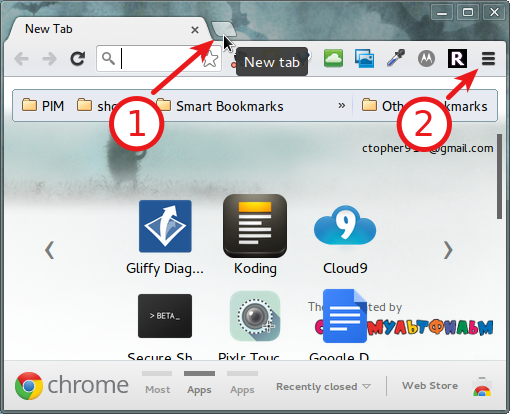 Most browsers have a “new tab” button (1) to the right of your current tabs. Click it to create a new tab.
Most browsers have a “new tab” button (1) to the right of your current tabs. Click it to create a new tab.
For a faster solution, just type Ctrl + T.
If all else fails, try navigating to File -> New Tab in the browser’s main menu (2).
If all else fails, try navigating to File -> New Tab in the browser’s main menu (2).
No comments:
Post a Comment