Make your life easier by getting familiar with your browser’s “Bookmark” or “Favorite” function. Instead of following a series of links and waiting for each page to load, you can go directly to the page you want. Your email, the campus intranet, and Facebook (I won’t tell) are all within easy reach. This saves you time and reduces unnecessary traffic on the network.
Read on for details
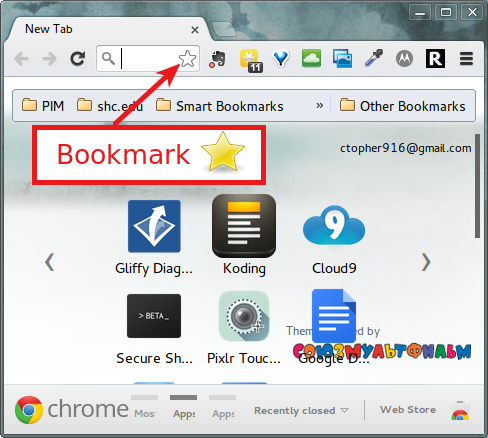 To bookmark the page you are viewing, just press Ctrl+D on your keyboard. This keyboard shortcut works in most modern browsers. Not into keyboard shortcuts? Just click “Favorites->Add to Favorites” in your browser's menu bar.
To bookmark the page you are viewing, just press Ctrl+D on your keyboard. This keyboard shortcut works in most modern browsers. Not into keyboard shortcuts? Just click “Favorites->Add to Favorites” in your browser's menu bar.To visit a page you have bookmarked, just click on “Favorites” or “Bookmarks” in your browsers menu and click the page you want to see.
No comments:
Post a Comment